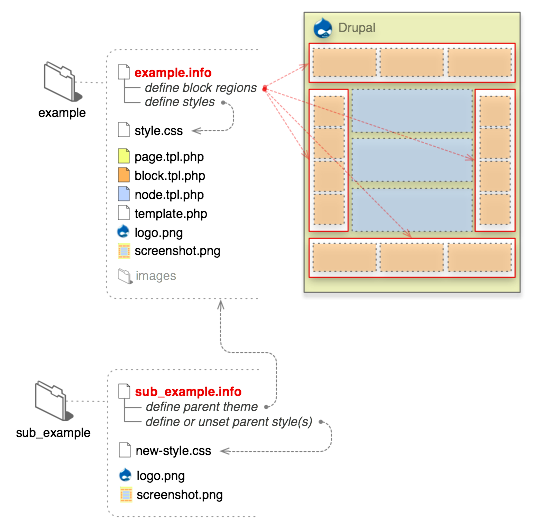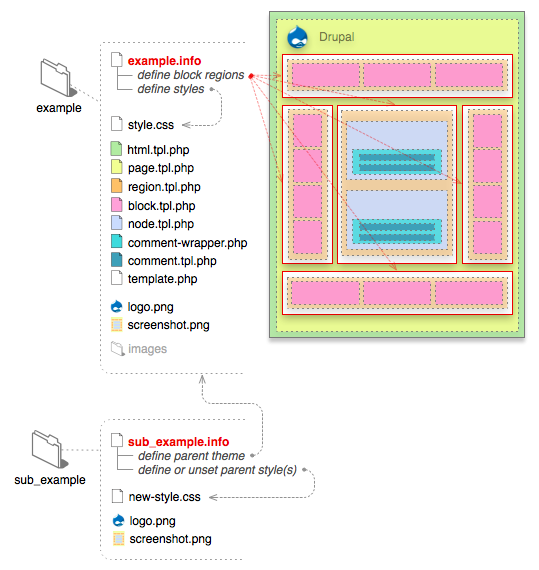If you want to go deeper with Drupal, you should understand how information flows between the system's layers. There are five main layers to consider:

At the base of the system is the collection of nodes—the data pool. Before anything can be displayed on the site, it must be input as data.
The next layer up is where modules live. Modules are functional plugins that are either part of the Drupal core (they ship with Drupal) or they are contributed items that have been created by members of the Drupal community. Modules build on Drupal's core functionality, allowing you to customize the data items (fields) on your node types; set up e-commerce; programmatically sorting and display of content (custom output controlled by filters you define); and more. There are thousands of different options within the fast-growing repository of contributed Drupal modules. They represent the innovation and collaborative effort of everyone from individuals to large corporations.
At the next layer, we find blocks and menus. Blocks often provide the output from a module or can be created to display whatever you want, and then can be placed in various spots in your template (theme) layout. Blocks can be configured to output in various ways, as well as only showing on certain defined pages, or only for certain defined users.
Next are user permissions. This is where settings are configured to determine what different kinds of users are allow to do and see. Permissions are defined for various roles, and in turn, users are assigned to these roles in order to grant them the defined permissions.
On the top layer is the site theme (the "skin"). This is made up predominantly of XHTML and CSS, with some PHP variables intermixed, so Drupal-generated content can go in the appropriate spots. Also included with each theme is a set of functions that can be used to override standard functions in the modules in order to provide complete control over how the modules generate their markup at output time. Templates can also be assigned on-the-fly based on user permissions.
This directional flow from bottom to top controls how Drupal works. Is some new functionality you want not showing up? Perhaps you uploaded the module into the system but have not activated it yet, and this is making everything downstream non-functional (as in "A" in the diagram above).
Maybe the module is installed and activated, but you still don’t see what you want on your site. Did you forget to place the block, as in "B"? Or are your user permission settings conflicting with what you want and your users are not set to see the output as in "C"?
Additionally—as mentioned earlier—getting the kind of granular control you want over the details of the XHTML module outputs requires understanding this flow. Are you using a module that does exactly what you want, only you wish the markup was just a little bit different? Maybe you’d like it to use different tags, or you’d like to assign a CSS class to something? You accomplish this by copying the output function from the module and pushing it up to the functions document in your theme. Modify the code there, and when the system goes to output, it will see your customized function and use that instead.